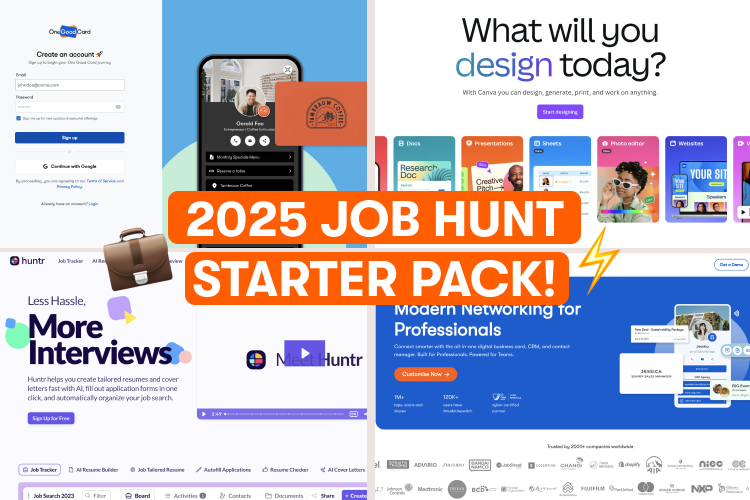
Top Tools for Jobseekers in 2025: Free Digital Name Card Included
|
|
Time to read: 7 min
In 2025, job hunting isn’t what it used to be. With AI scanning resumes and remote-first interviews becoming the norm, the whole process has changed — and so have the tools we need to stand out.
Finding the right job tools can seriously make or break your chances. Especially in a global market like Singapore’s, it’s all about balancing global reach with local relevance.
In this article, we’ll walk you through the best free job tools for you!
Table of contents
The 2025 Job Market: More Digital, More Competitive

The job market today is global, fast-paced, and all about skills. Employers are using AI more than ever to screen candidates, look for people with online visibility and the ability to adapt and take initiative from the start.
AI‑powered matchmaking, remote‑ready platforms, and a strong digital presence changed how candidates find new roles, prepare applications, and manage their search.
Because of this, traditional resumes and job boards alone just don’t cut it anymore. To stand out, successful candidates are mixing practical tools for resumes, job hunting, and networking with smart personal branding—especially on digital platforms that make them easier to find, remember, and reach out to.
Top Tools for Jobseekers in 2025
Here’s a list of job search tools that you can consider:
Job portal & discovery tools
1. Linkedin Jobs
Offers personalised job suggestions based on your profile and activity, helping you discover the best opportunities for your skills.
Apply quickly and efficiently using your LinkedIn profile, streamlining the process for multiple job applications.
How to use it?
- You can browse job listings on LinkedIn by searching for roles directly in the job section or using the search bar.
- When you find a job you’re interested in, click on the "Easy Apply" or "Apply" button, and fill out your application.
- Set up job alerts to receive notifications for new roles that match your criteria
2. MyCareersFuture (Singapore)
Singapore-based job portal that connects job seekers with a wide range of local opportunities.
It offers features like personalised job recommendations, industry insights, and access to government-supported programs aimed at improving employability.
How to use:
- You can access job listings by visiting the MyCareersFuture website or downloading the mobile app.
- Search for jobs using filters like industry, job type, and location, then apply directly through the platform with your resume and profile.
- Set up personalised job alerts to get notified about roles that match your skills and preferences as soon as they’re posted.
3. Indeed
A global job search platform where you can find job listings from companies across various industries and locations.
Allows you to upload your resumes, apply directly to positions, and set up job alerts to get notified about new opportunities.
How to Use:
- Search for jobs by keywords or location on the Indeed website or app.
- Apply directly with your resume or Indeed profile, and set up job alerts.
- Save jobs and track your application status within the platform.
Resume & Application Tools
1. Canva
Wide range of customisable resume and cover letter templates that are free to use.
Drag-and-drop design tools make it easy for anyone, even without design experience, to create professional-quality visuals for their job search.
How to use:
- Search for job-related templates (resumes, cover letters, portfolios) on Canva.
- Customise the templates with your personal information and preferred design elements using the drag-and-drop editor.
- Download your finished designs in various formats (PDF, PNG) and use them in your job applications.
2. Resume.io
Wide selection of professional resume templates that are easy to personalise.
Intuitive, guided process for building and editing your resume, ensuring it's polished and job-ready.
How to use Resume.io
- Choose a template from the library on the Resume.io website or app.
- Fill in your work experience, education, and skills with the platform's easy-to-follow prompts.
- Download your resume in multiple formats (PDF, Word) and use it for job applications.
3. Jobscan
Jobscan compares your resume against job descriptions to help you optimise keywords and improve your chances of passing through Applicant Tracking Systems (ATS).
Provides a match score that shows how well your resume aligns with a specific job posting, helping you make adjustments for better results.
How to use:
- Upload your resume and the job description you’re targeting to Jobscan.
- Review the suggestions and optimise your resume based on the keyword and skill recommendations.
- Download the updated resume.
Tracking & Productivity Tools
These tracking and productivity tools are super helpful because they keep your job search organised and efficient. We know how easy it is to lose track of things when you have so many applications, deadlines and follow-ups to manage.
So the following tools will help you turn what can feel like a chaotic process into something much more manageable and focused.
1. Notion
Create customised databases, track applications, and set reminders for deadlines.
Share your job search progress or resume with others for feedback, making it easy to collaborate with mentors or peers.
How to use:
- Create a job search dashboard in Notion, adding sections for job applications, companies, and deadlines.
- Use tables or boards to track the status of each application, including notes, follow-up dates, and interview prep.
2. Huntr
Save and track job listings, organise applications, and monitor the status of each opportunity in a visual dashboard.
Create custom stages for your job search (e.g., "Applied," "Interviewing," "Offer") to keep everything organised and on track.
How to use:
- Add job listings to Huntr by saving them directly from job boards or manually entering them.
- Organise each job by moving it through custom stages (e.g., "Applied," "Interviewing") to track progress.
- Set reminders for follow-ups or deadlines, and use Huntr’s dashboard to stay on top of your job search.
3. One Good Card
Create a personalised digital business card that can be shared easily with recruiters and hiring managers.
Share your card digitally, making it simple to connect and leave a lasting impression during networking events or interviews.
How to use:
- Create a digital name card by inputting your contact information, social links, and job-related details on One Good Card.
- Share your card using a QR code, link, or via email to recruiters, potential employers, or at networking events.
- Update your card as needed, ensuring your information is always current and accessible for new opportunities.
Why is this so useful? Because networking doesn’t just happen in interviews anymore. It happens during webinars, coffee chats, alumni events, or even a random conversation on LinkedIn. With One Good Card, you can drop a link and instantly make a professional impression and connection.
👉 Try it for FREE: https://ogc.link/
4. Google Sheets

Simple to track job applications, deadlines, and follow-ups, keeping everything organised in one place.
Since it's saved to your Google Drive, you can access it from anywhere and easily share it with others for feedback or collaboration.
How to use:
- Create a job search tracker by setting up columns for job titles, companies, application status, and deadlines.
- Update your sheet regularly with new job listings, notes, and follow-up dates to stay organised.
- Store additional files (resumes, cover letters) in your Google Drive and access them alongside your job search tracker for maximum efficiency.
Interview Preparation Tools
1. Pramp
Free mock technical interviews with real people, helping you practice and improve your interview skills before the real thing.
After each interview, you receive detailed feedback to help you identify areas for improvement.
How to use:
- Sign up on Pramp and select the type of mock interview you want to practice (e.g., technical, coding, or behavioural).
- Schedule a session with a peer or expert for a realistic interview experience.
- Review the feedback after each session to refine your skills and get better prepared for actual job interviews.
Skills Development Platforms
These platforms can help you build and showcase the exact skills employers are looking for. By staying updated and earning certifications, you make your profile stand out and show you're ready for the next opportunity.
1. Coursera
A wide range of online courses from top universities that allow you to acquire and refine skills that employers value.
Earn recognised certificates upon completing courses to boost your resume and enhance your job prospects.
How to use it:
- Browse and enrol in courses that align with your career goals, then complete them at your own pace.
- Earn certificates upon course completion and add them to your resume to enhance your profile.
2. LinkedIn Learning
Access a wide range of professional courses to improve your skills and knowledge, directly from LinkedIn.
Earn LinkedIn-certified certificates that can be added to your profile to boost your credibility and job prospects.
How to use:
- Explore courses on LinkedIn Learning and choose ones that align with your career goals, and start learning anytime.
- Upon completing courses, add your earned certificates directly to your LinkedIn profile to demonstrate your new skills to employers.
The tools available today offer more than just a way to apply for jobs—they help you build your personal brand, stay organised, and continuously improve your skills. Whether it’s optimising your resume, mastering an interview, or networking seamlessly, the right platforms can make all the difference.
By combining job search tools with smart personal branding and networking strategies, you can stay ahead of the curve and confidently navigate the ever-evolving job market. These resources are available at your fingertips, and you can use them to shape your career path for free!

















