How to Upload a Custom Logo to Your Profile?
Want to showcase your brand on your digital business card? You can easily upload your company logo and have it displayed alongside your profile — perfect for making a professional first impression.
Follow these simple steps to add your custom logo:
- Log in to your One Good Card account.
- Click Edit Business Card under your digital business card.
- Click on the "+" button under Logo
- Upload the logo image you want to use from your device and Save!
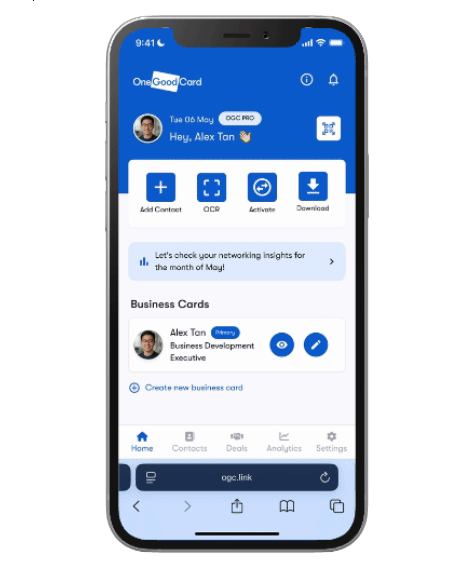
💡 Use a square image (300px by 300px) in JPG or PNG format.
Your logo will now appear on your digital business card, helping you stand out and stay on brand wherever your card is shared.
Need to change your logo later? Just repeat the same steps — it’s always editable.


