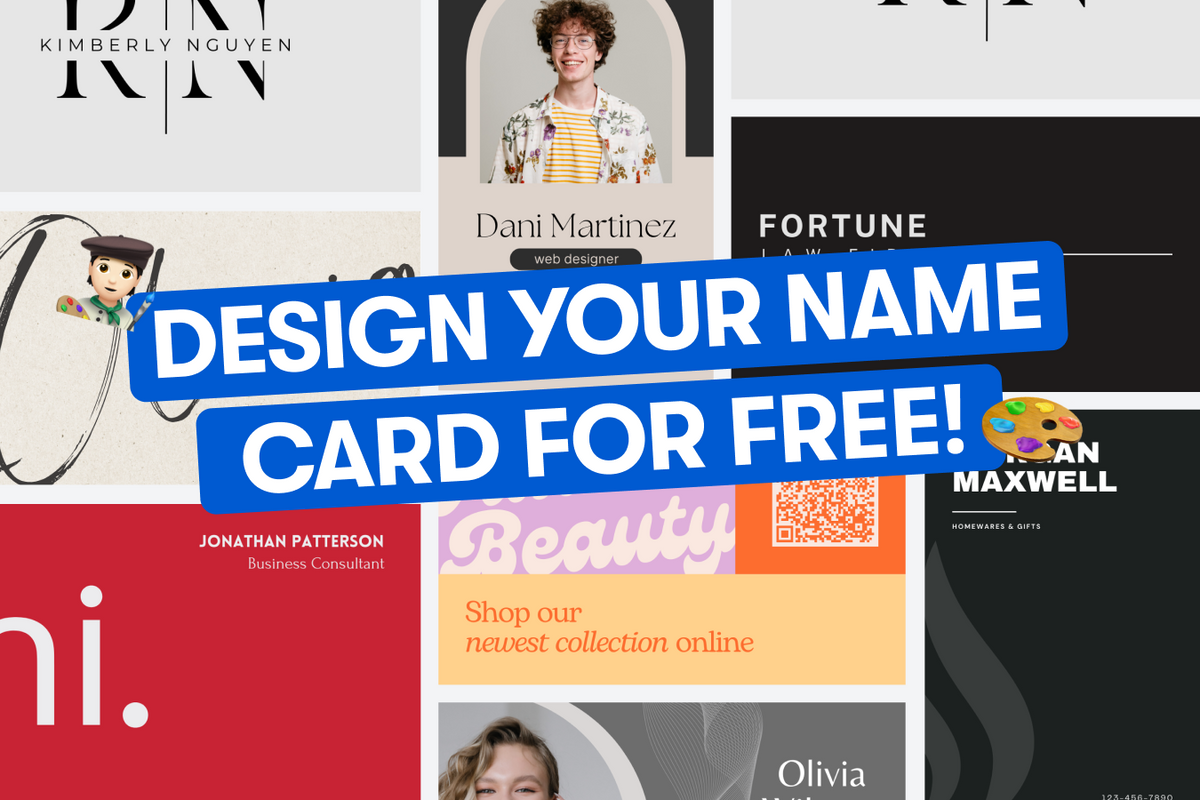
Can You Customise Name Cards on Canva?
|
Can You Make Cards on Canva? Here’s What You Need to Know!
If you're asking, “Can you make cards on Canva?” the answer is a big YES!
Canva is a fantastic platform for designing your own name cards, offering flexibility, creativity, and endless customisation options. It is one of the most user-friendly platforms out there for creating customized name cards.
In this blog, we’re diving into why Canva is such a great choice for designing name cards, how to make the most of its features, and a step-by-step guide to creating your masterpiece.
So read on to find out more!
Why Canva Is Perfect for Customising Name Cards
If you’re not familiar with Canva yet, let me fill you in!
Canva is an online design tool that’s ridiculously easy to use—no graphic design experience required. When it comes to name cards, Canva offers everything you need to create something that looks like you paid a professional (but didn’t).
Whether you’re an entrepreneur, a freelancer, or someone simply looking to make an impression, it provides everything you need to create a design that truly represents you or your business!
1. Tons of Templates

The first thing you’ll notice about Canva is the huge library of templates. Minimalist? Bold and colorful? Vintage vibes? Canva has it all.
These templates aren’t just placeholders—they’re fully customisable. That means you can tweak the fonts, colors, layouts, and graphics to fit your personal style or your brand.
Of course, with a subscription, you can get access to even more templates and customization options. But if you're just getting started, the free options are more than enough!
2. User-friendly Tools

Never designed anything in your life? No worries.
Canva’s drag-and-drop tools are super intuitive. Want to add your logo? Just drag it in. Need to adjust the text? Click and type.
It's really simple! You can also play with fonts, colors, shapes, and even upload your brand elements.
- Fonts: Hundreds to choose from, whether you want modern and clean or something with a bit more flair.
- Colors: Match them to your branding or pick something that stands out.
- Logos and Images: Upload your own or choose from Canva’s library of graphics.
- Icons and Elements: Add finishing touches with Canva’s free and premium icons and shapes.
How to Design Name Cards on Canva (Step-by-Step)
If you’ve never designed on Canva before, don’t sweat it—it’s super easy. Here’s a quick guide to get started:

Step 1: Sign Up or Log In
Head to canva.com and either log in or create a free account. While Canva is free to use, some premium templates and features might require a subscription.
Step 2: Search for Name Card Templates
In the search bar, type “name card” or “business card.” Boom—a bunch of templates will pop up. Scroll through and pick one that catches your eye.
Step 3: Start Customising
This is where the fun begins! Replace the placeholder text with your details:
- Your name (obviously)
- Job title
- Contact info (phone, email, website—whatever you want to include)
You can also add your logo, adjust the layout, and play around with colors and fonts until it’s chef’s kiss.
You can also use Canva to customize your NFC name card! While it’s fantastic for design, keep in mind that Canva doesn’t handle the smart functionality. That’s where One Good Card steps in to bring your design to life with NFC technology.
Step 4: Get Creative with Design Elements
Want to make it stand out even more? Add graphics, icons, or patterns from Canva’s library. Don’t go overboard—less is usually more when it comes to name cards.
Step 5: Download Your Design
Once you’re happy with your design, click that magical download button. Canva lets you save it as a high-quality PDF, which is perfect for printing.
Use high-quality images - If you’re adding images or a logo, make sure they’re high resolution.
White space (aka the empty areas on your card) isn’t wasted space—it’s what makes your design look clean and professional. Resist the urge to fill every inch.
What Canva Can—and Can’t—Do for Name Cards
While Canva is pretty amazing for designing name cards, it is often, almost always, a static design, meaning once it’s printed, it can’t be changed. If you update your phone number or job title, you’ll have to design and print a new batch.
But, despite this limitation, Canva is hands-down one of the best tools out there for designing name cards. It’s easy to use, affordable (hello, free plan!), and packed with enough features to help you create something unique.
If you want to take your Canva design up a notch, you can always transform it into a smart name card. Simply send your design to us at One Good Card, and we’ll print it for you as a smart, NFC-enabled card. It’s the perfect way to combine your creative design with modern functionality.
Let's wrap it up!
So, can you customise name cards on Canva? 100% yes! Canva is an excellent tool for designing name cards that reflect your personal style or brand identity. From the wide selection of templates to the flexibility in customization, it’s easy to create something that stands out.
Now, what are you waiting for? Go design your perfect name card now!





