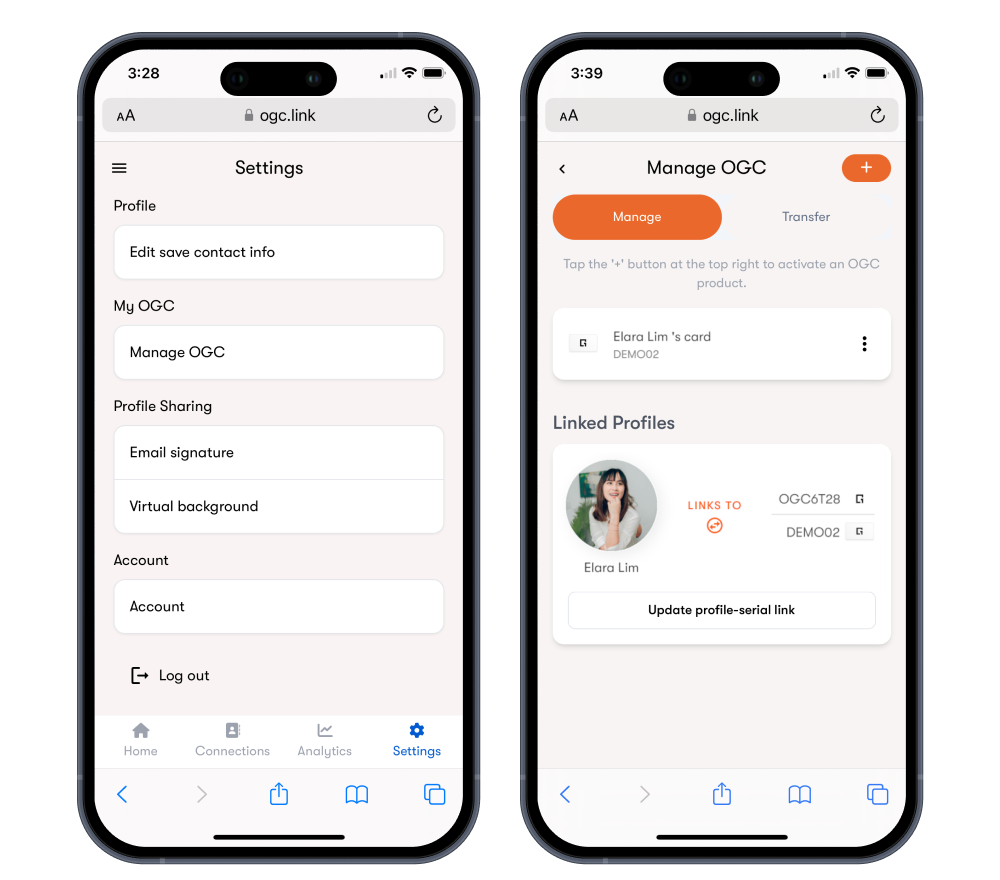Activating your One Good Card
💡 TLDR: A short summary on how to activate your One Good Card with your unique serial number on the packaging
For new users
1. When setting up your One Good Card, you will be asked if you have a product. Select Yes, I do! if you have a product that need activating.
💡 It’s highly advised not to skip this step when you are activating the card
2. Select the OGC product that you're activating

3. Locate your serial number found on the packaging and key it in. Select Activate once confirmed.
After activating your card, you will see a confirmation prompt that shows that your OGC product has been successfully connected.

For existing users
1. To activate your One Good Card, head over to profile settings and select Manage OGC
2. Select the + button located at the top right hand corner of the profile to start activating a new card
3. You will be prompted to select the type of product you are activating. Select the OGC product that you are activating.
4. Key the serial number of your product which is located on your product packaging.
Once connected, you will see a confirmation prompt, indicating that activation has been completed.